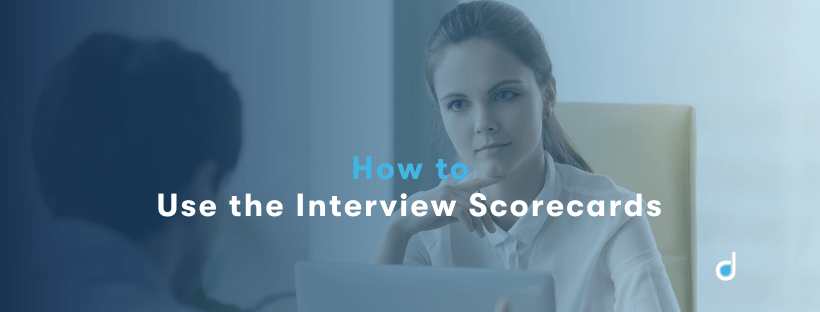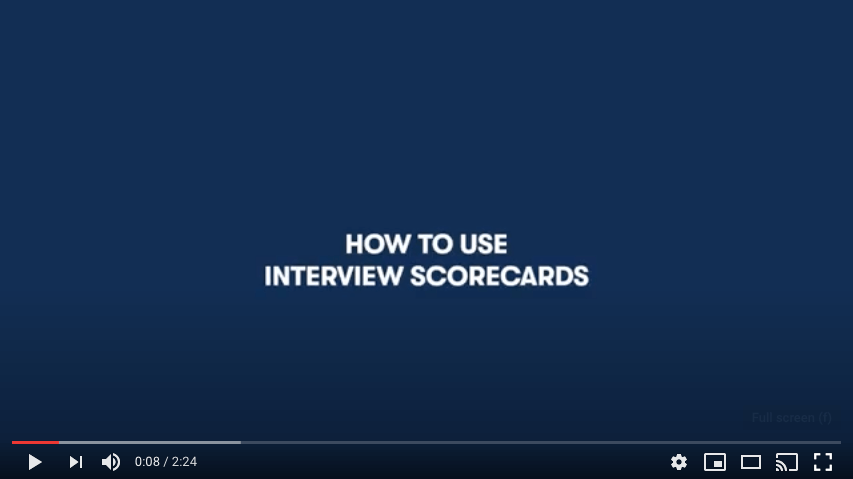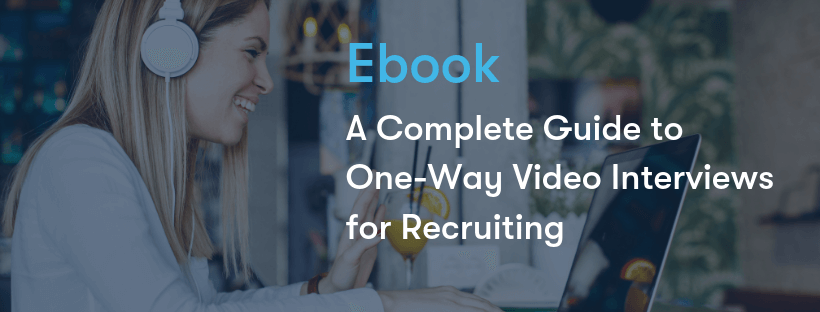The interview process is not only one of the most important stages of the section process but also one of the most challenging. One of the things recruiters try to fight is subjectivity and unconscious bias during the process. Using structured interviews and scorecards is a good way of ensuring that every candidate is evaluated according to the same criteria, allowing for a fairer recruitment process and also enabling better hiring decisions.
Interview scorecards allow standardising the evaluation of candidates in the interview process. Interviewers ask the same questions to all candidates and score their answers more consistently. It also promotes collaborative hiring within recruitment teams. All the recruiters can fill a scorecard for each candidate during an interview and afterwards they can compare rankings to identify the best fit for a role and make more unbiased decisions. Today we bring you a tutorial to show how easy it is to use skeeled’s interview scorecards.
How to Use the Interview Scorecards
1 - To create a new interview scorecard, go to “__Settings__”, click “__Scorecards__” and then click on “__Create new template__”.
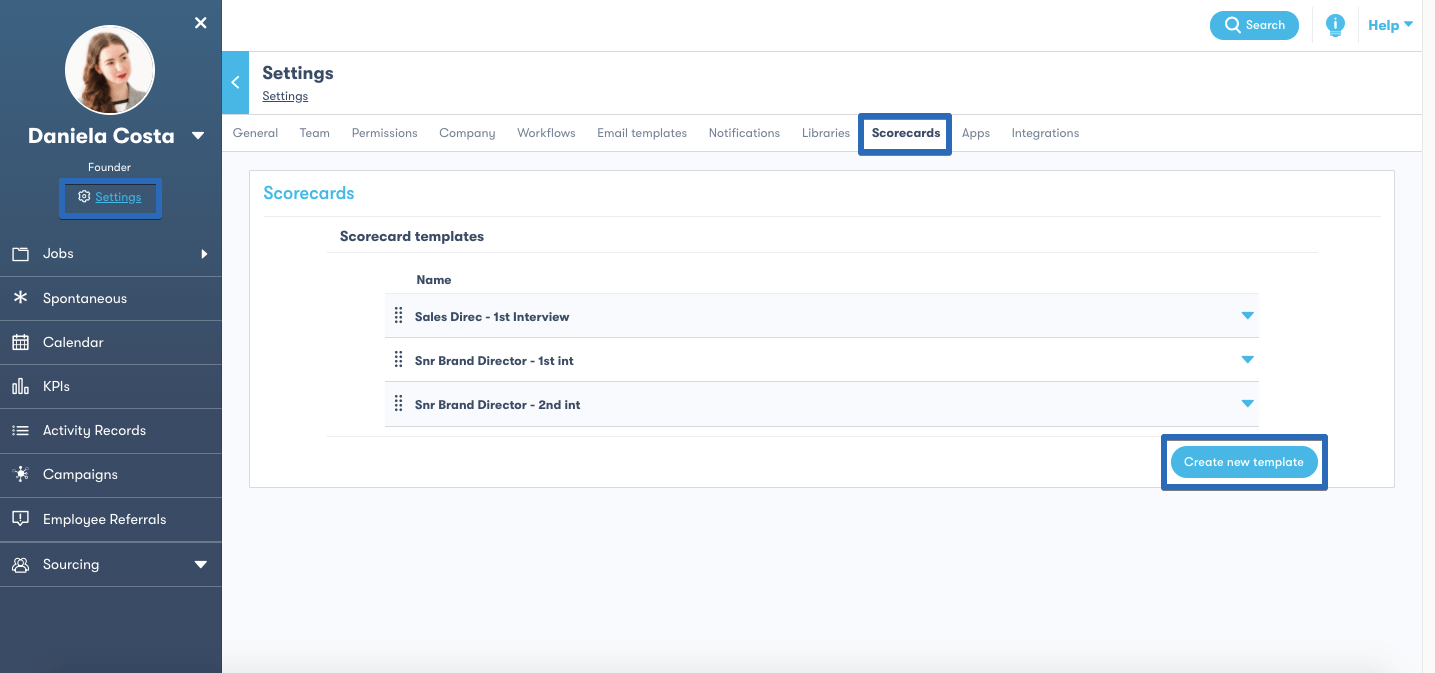
2 - Name the new scorecard and leave some guidelines about how and when the template must be used on the template description field.
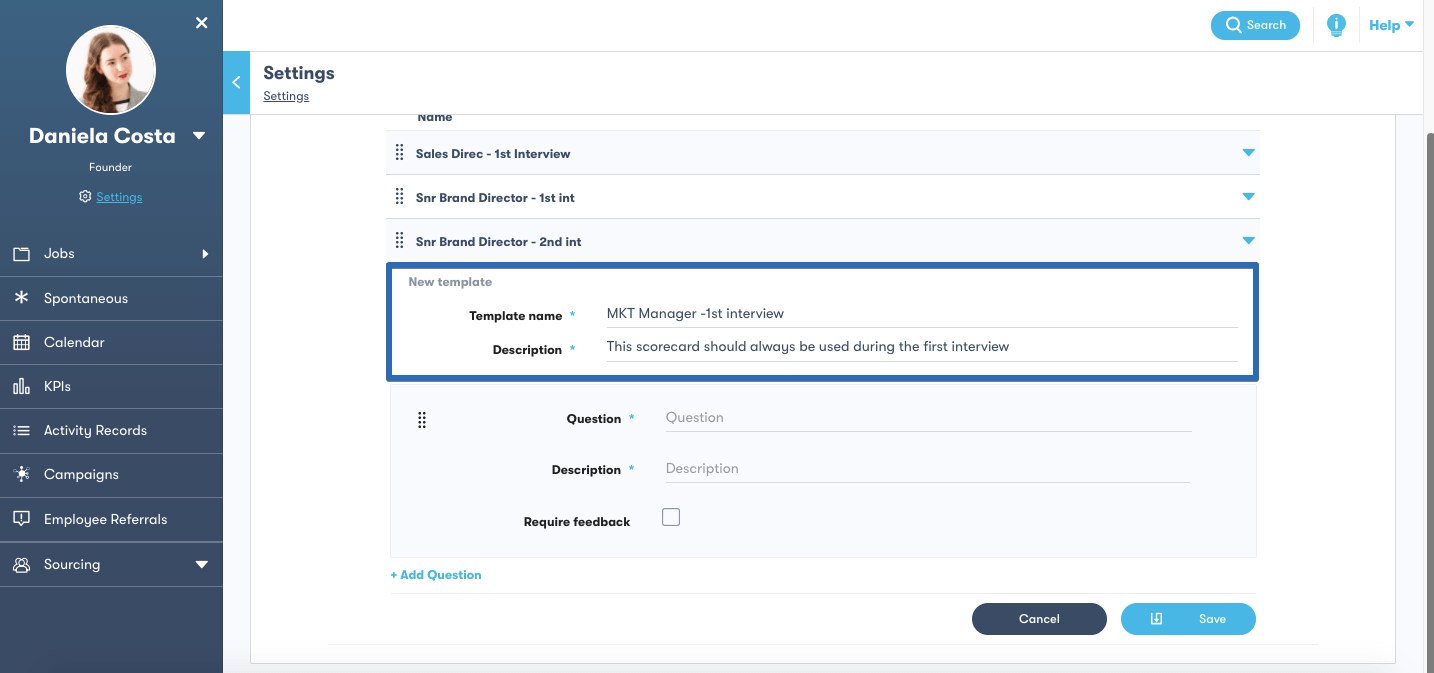
3 - Next, add the interview questions. For each question, you must fill in a description of what it intends to evaluate and choose whether feedback is required or not from the recruiter filling the scorecard. When you finish adding the questions click “__Save__”.
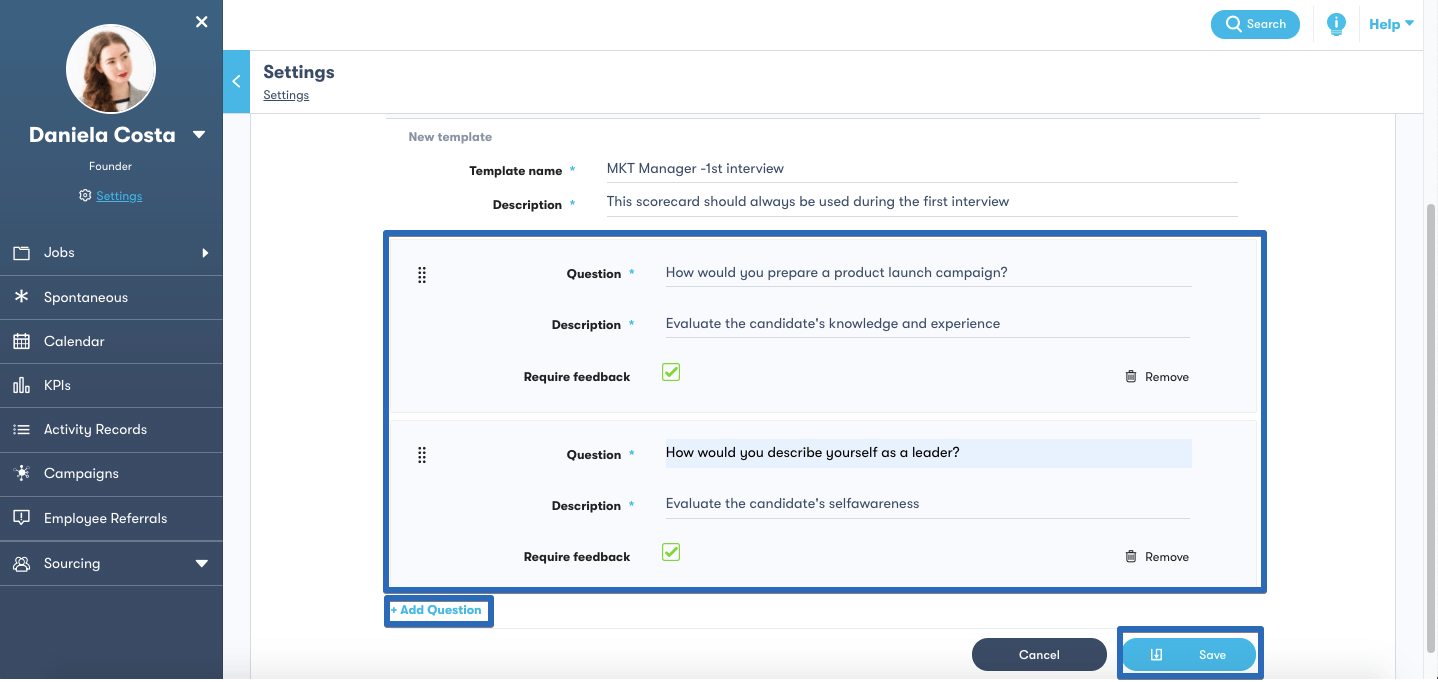
4 - Once a new scorecard template is created, you’ll see it listed on the template scorecards section and it will be ready to use on the applicants’ profiles.
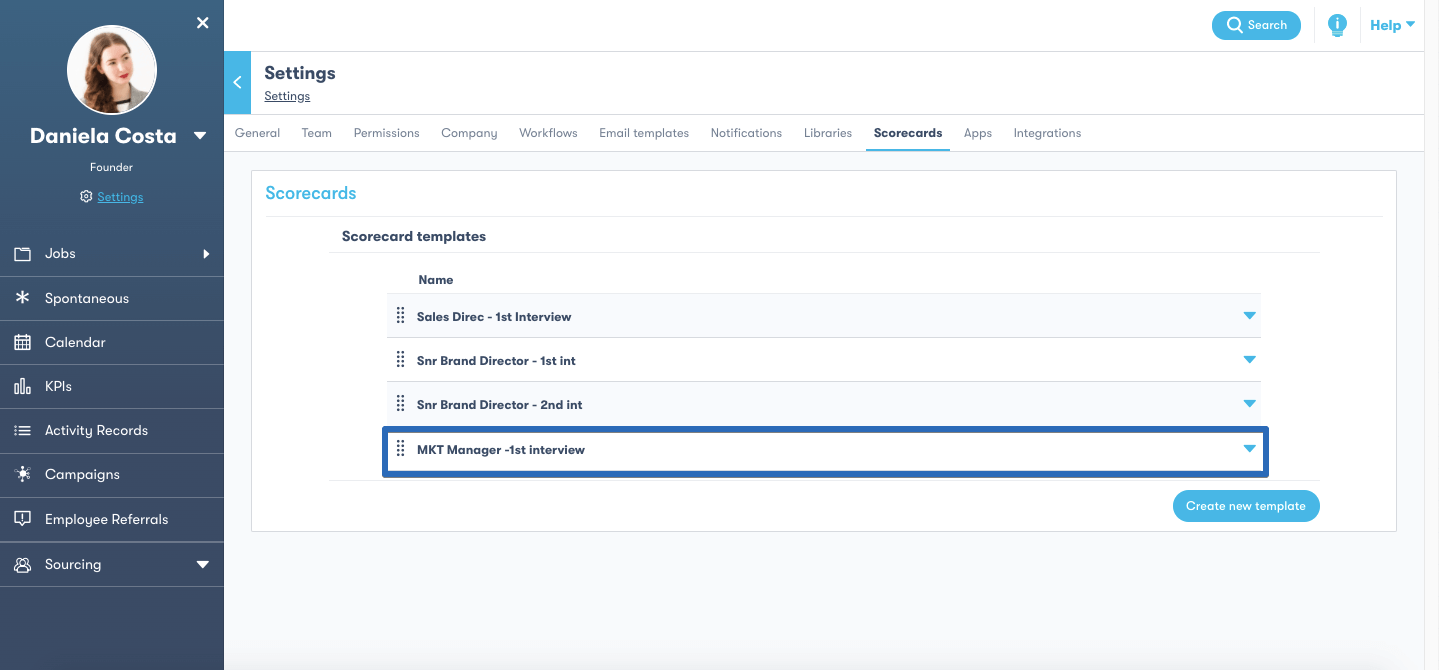
5 - You can create as many scorecard templates as you want and you can also edit them at any point. You simply need to open the template, make the changes you wish and click “Save__”. It is also possible to __delete scorecard templates that are no longer useful. Just open the template and click “__Delete__”.
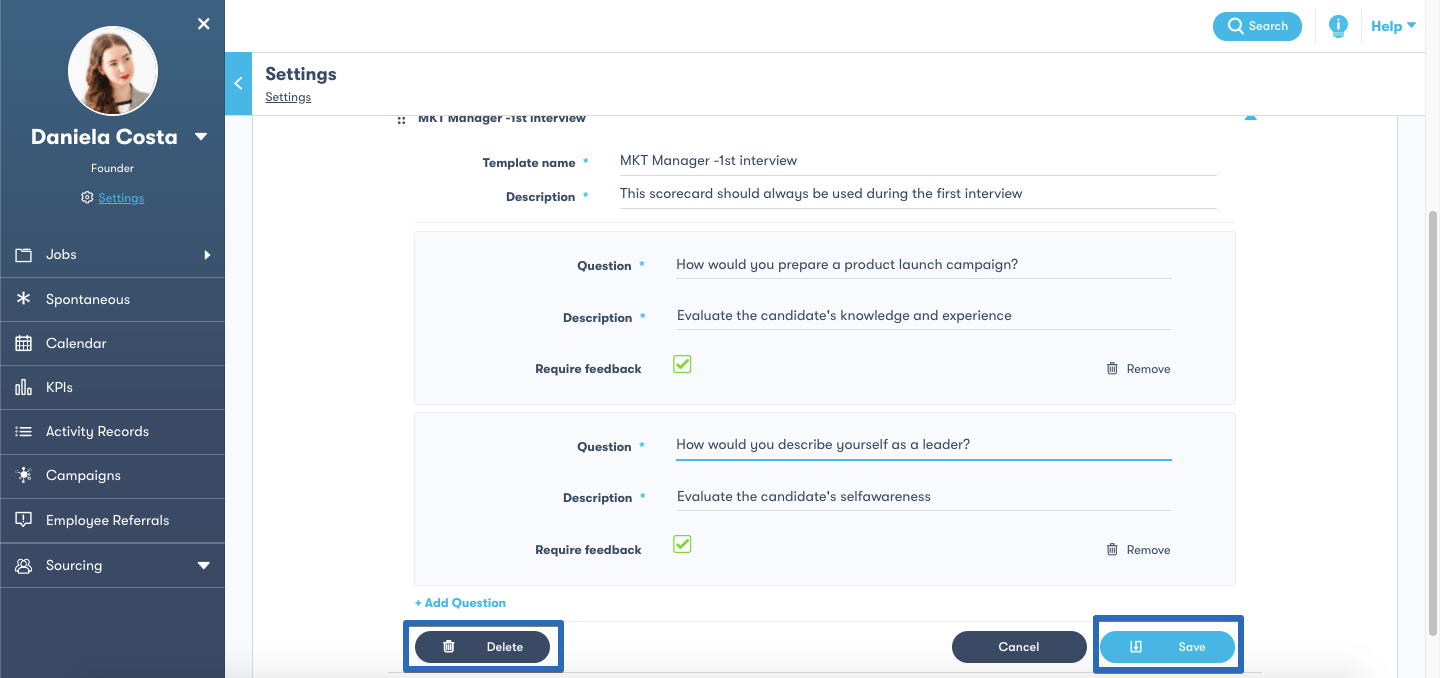
6 - To use a scorecard and register in real-time your feedback to the answers given by a candidate during an interview, go to a candidate’s profile, click on the “Actions__” menu and then click "__Create Scorecard".
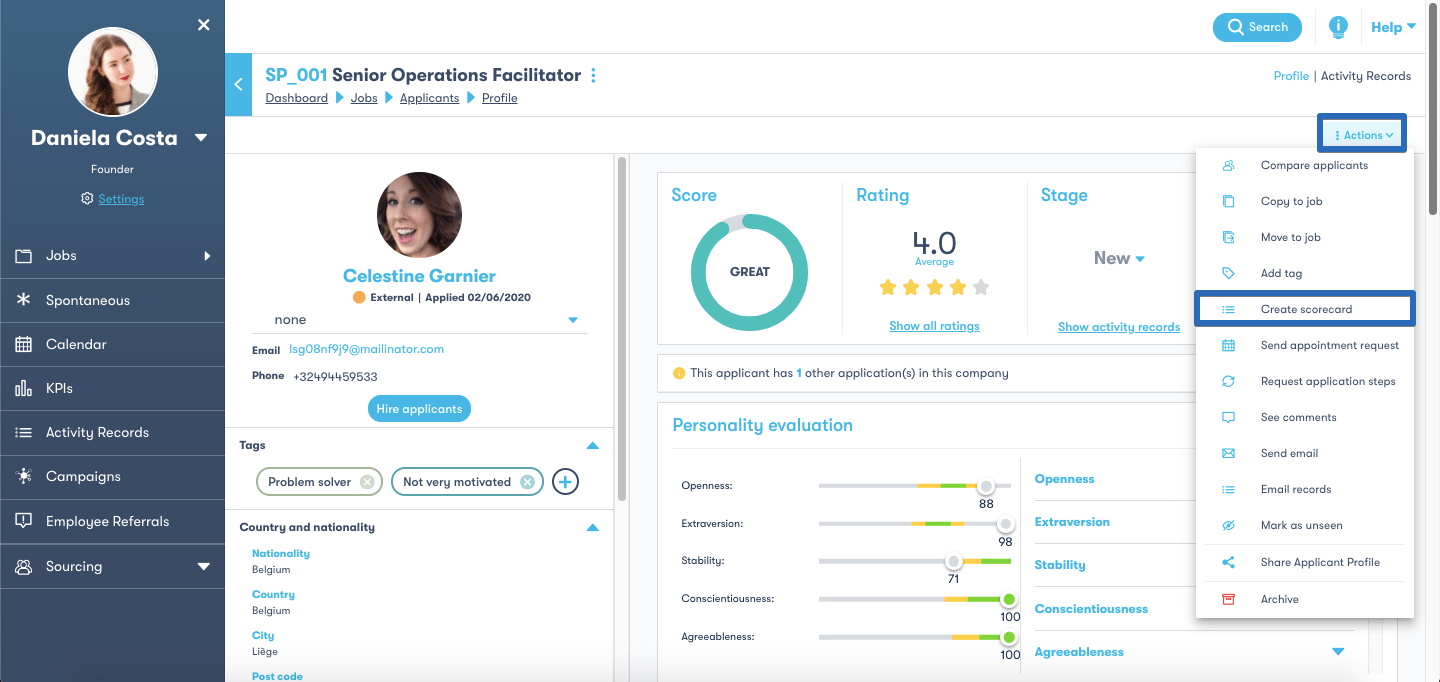
7- Choose the scorecard template you want to use.
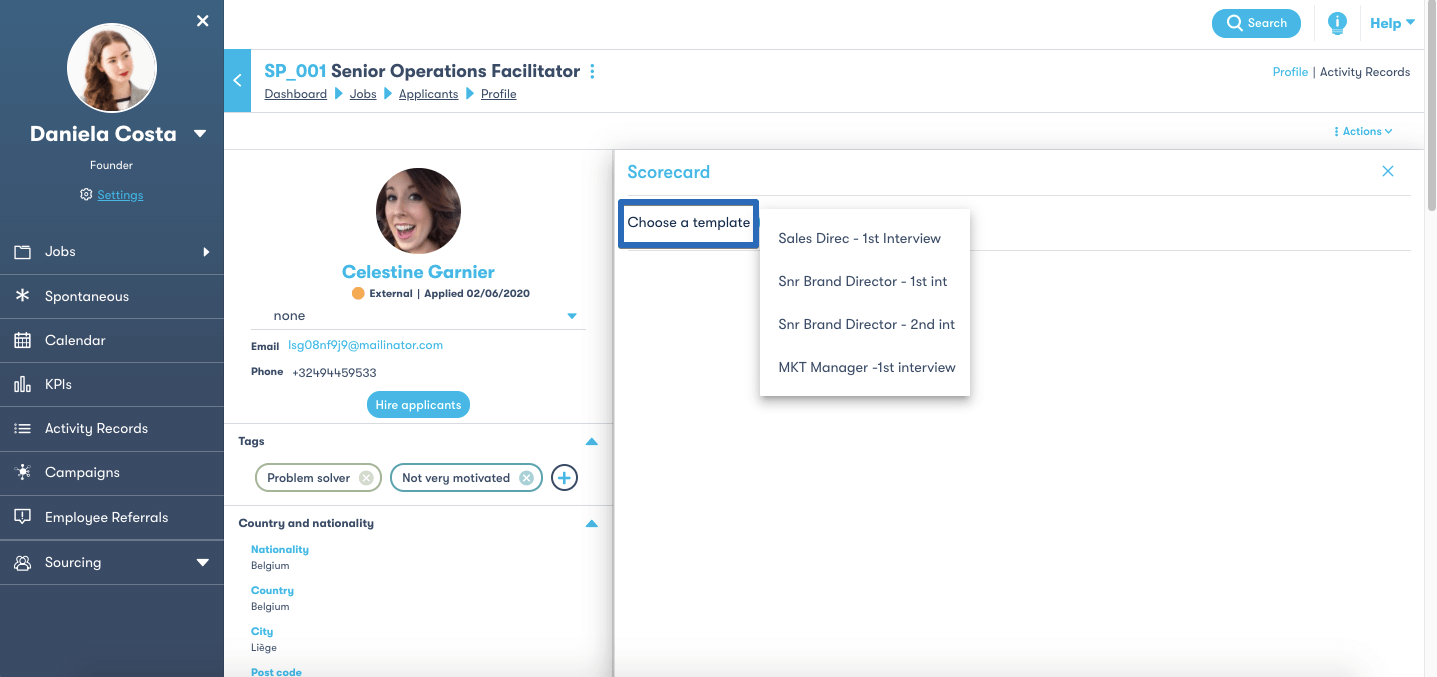
8 - Then, you can start filling your scorecard. You can rate and leave notes about each answer the candidate has given and include some overall observations to support your evaluation of the candidate. When you’re done, click “__Save__”.
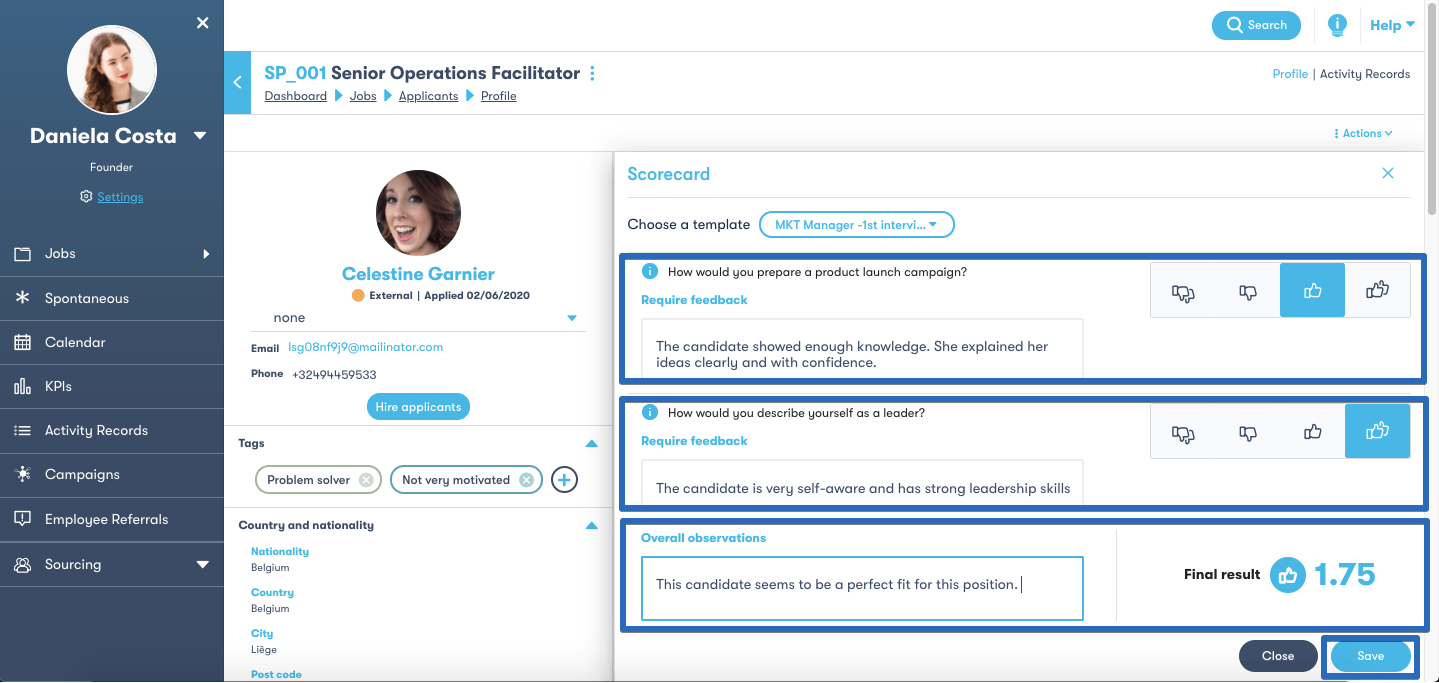
9 - The scorecard will appear on the candidate’s profile. You can edit or delete the scorecard you’ve just created. Click on the “__Options__” button next to “Show details” and choose which action you want to perform (edit or delete). However, beware that you cannot edit or delete scorecards created by other users.
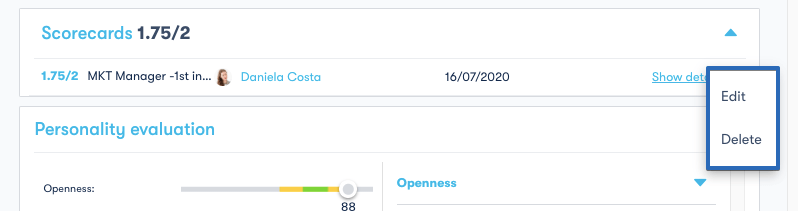
10 - All users with permissions are able to see the results and details of every scorecard by clicking in “Show details”.
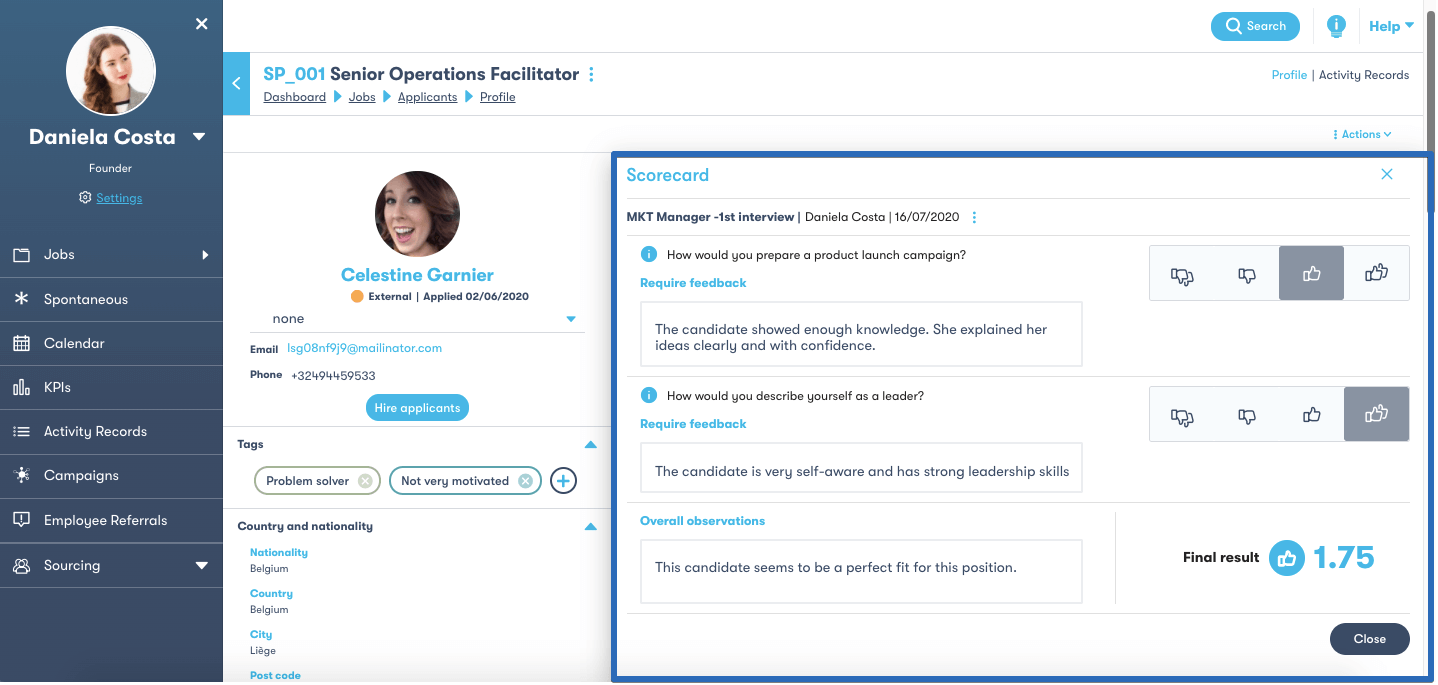
Click on the image to watch the video tutorial on YouTube:
Skeeled offers you the perfect opportunity to bring innovation and digitalisation to your hiring. Check our website or our LinkedIn, Twitter and Facebook pages for further information.
Thanks for reading and see you next time!
Your team here at skeeled