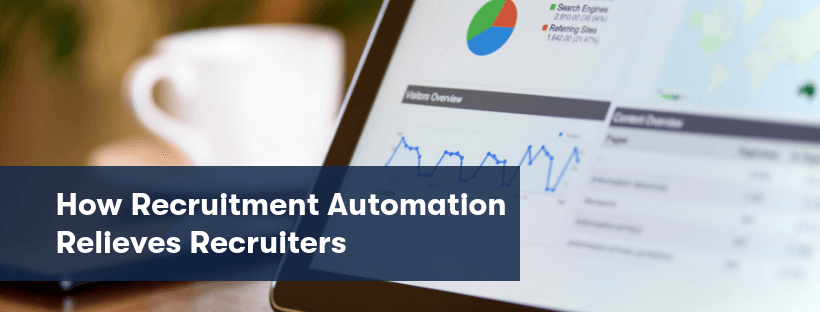Today we continue our series of how to articles in which we will show you how our recruitment software works, whilst sharing some top tips on how to take full advantage of all its features and functionalities.
As we’ve seen before, the skeeled platform is very intuitive and it allows you to set up your account in just a few minutes.
In today’s article, we’ll show you how easy it is to build and manage your recruiting team on our software.
With skeeled, you can easily set up your recruiting team, assign different roles to your recruiters and manage their permission levels. Moreover, you can make changes to the standard permissions and create custom roles when needed.
How to Build Your Recruiting Team
First, you invite your team members to register on the skeeled platform. Here’s how it works:
- Log into your account, go to Settings and click Team:
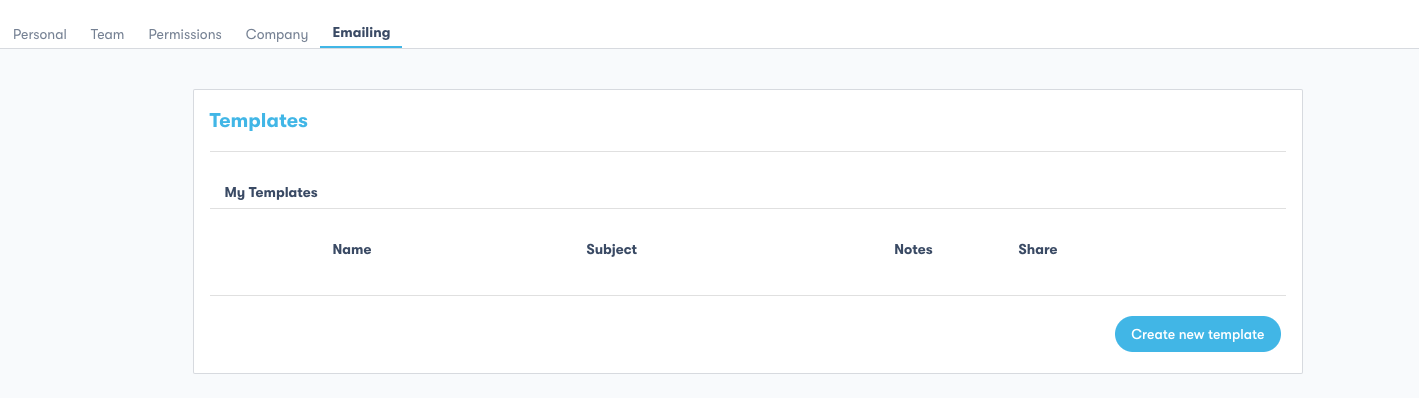
- Add the recruiters’ emails and appoint a role:
![]()
-
Invite your recruiters to the platform one by one or send multiple invites at once:
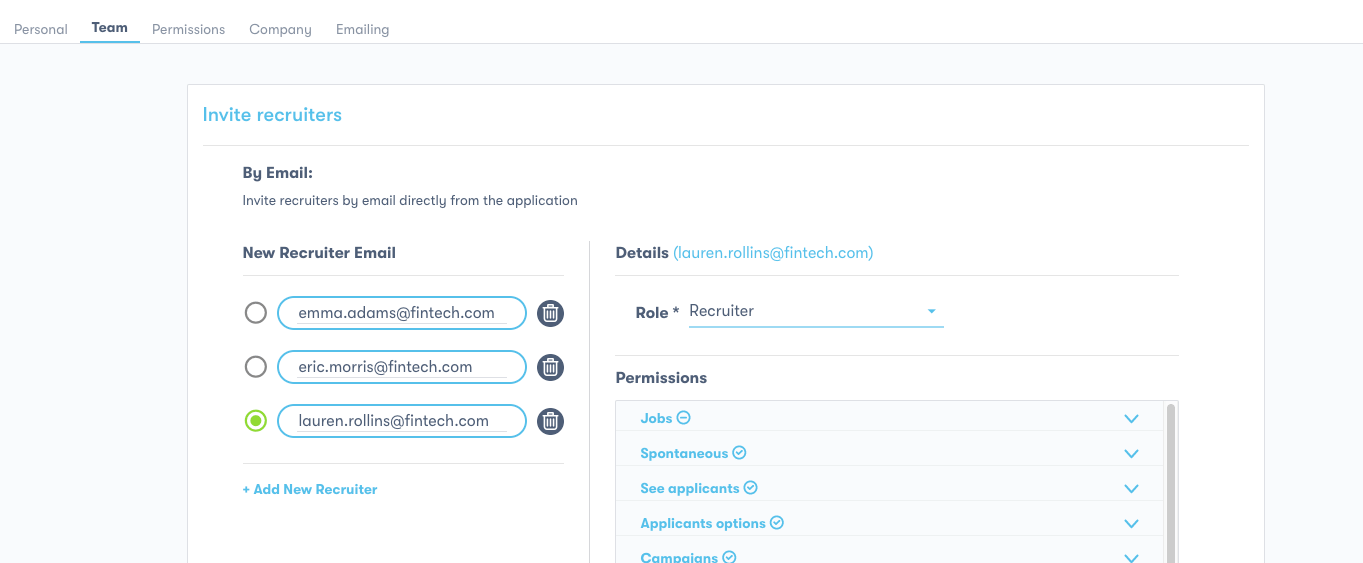
-
Then click Invite recruiters and a registration email will be immediately sent to their email:
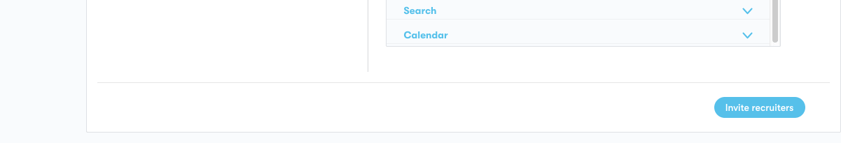
How to manage Your Team Permissions
- Once the recruiters you invited register to skeeled, they’ll appear on your account. On the tab Team you see them on the Active Recruiters section:
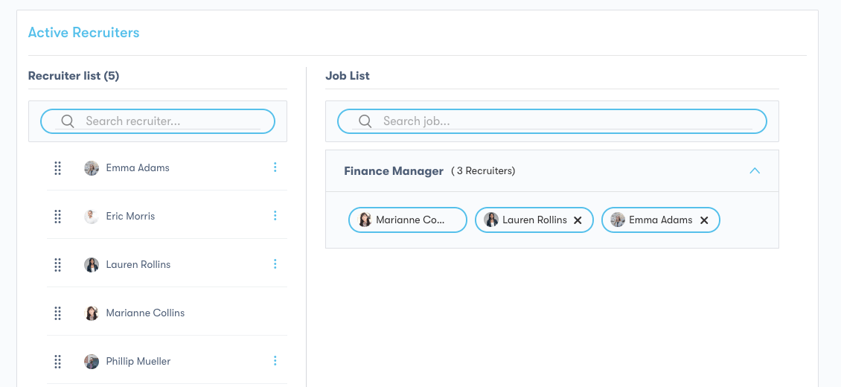
- On the tab Permissions, you have an overview of the team and each recruiter’s role. If you wish to change a recruiter’s role, all you need to do is just move him from one column to another with the drag and drop option:
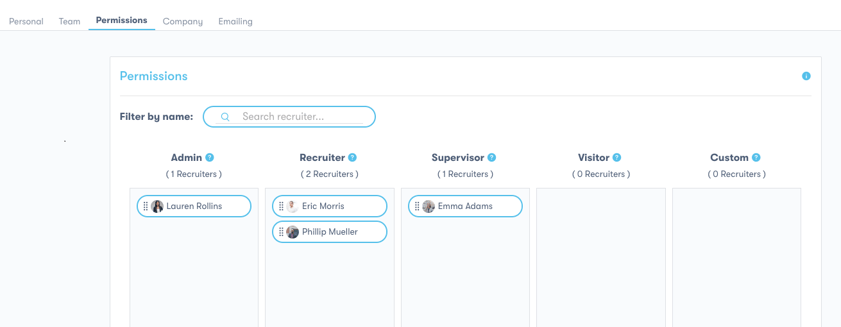
- To manage and customise the permission levels, open the advanced options:
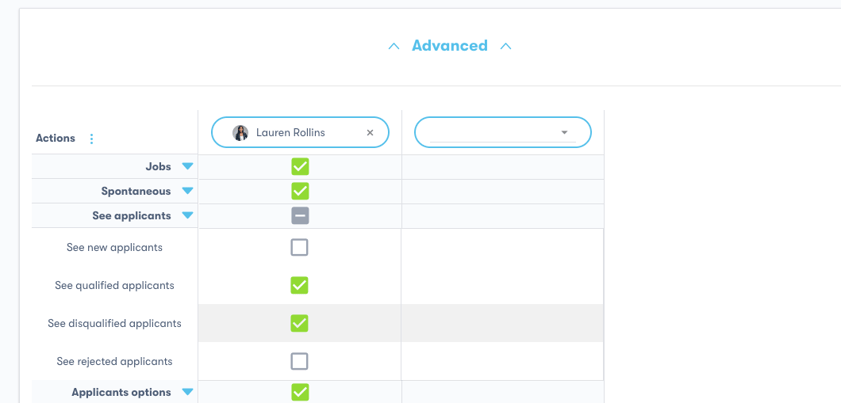
Top Tips to Take Full Advantage of skeeled
Assembling your team on skeeled is a very straightforward process. Nevertheless, you should give it some thought before inviting your recruiters to register, so that you know clearly which role will be attributed to each member of your team.
Having your team roles well organised since the beginning of the implementation of our recruitment software will allow you to set a clear workflow to improve your recruitment process. Check our tips to set your recruiting team properly.
1. Explore Each Role on the Platform
Before adding recruiters to your account, analyse each role available on the platform. Go to the advanced permissions and explore all the levels for each category, so you can decide which roles to assign and whether you need to make any customisation.
2. Determine the Hierarchy of Responsibilities
To make the right decisions regarding permissions, align the hierarchy of responsibilities and duties you have on your team. Ask yourself important questions like: which recruiters should be allowed to post jobs, which recruiters should have access to the KPIs, which recruiters should be allowed to create, update or delete email templates. This way you’ll make sure that you give the right permissions to all your team members so that they can do their job.
3. Iterate Your Staff Structure and Permissions
Keep in mind that any changes in your recruitment team can also be reflected on the skeeled software. This means that you can add new recruiters to the platform everytime you hire someone new or delete any recruiter that doesn’t work for you anymore. Moreover, if you give a promotion to a team member that comes with additional responsibilities, you can at all times change its role and/or permission levels.
*Previous how to articles:
How to get started with skeeled?
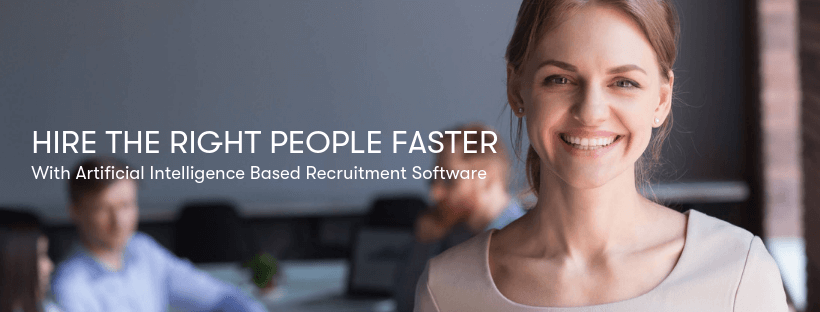
Skeeled offers you the perfect opportunity to bring innovation and digitalisation to your hiring. Check our website or our LinkedIn, Twitter and Facebook pages for further information.
Thanks for reading and see you next time!
Your team here at skeeled