As a hiring manager, you are probably familiar with the process of creating new job openings. Writing the job description and determining the right experience and education requirements are a vital first step to attracting the right candidates to your company.
Nevertheless, the process doesn’t end there. A time-consuming and vital part of recruitment also has to do with the platforms where companies post their job openings. Even though some companies might have an integrated career page on their website, promoting new openings with external sources is essential to attract more candidates, and some of the best places to do this are job boards. By posting your new job openings to several job boards, you are making sure that they reach potential candidates effortlessly, increasing the chances of hiring the perfect employee.
However, posting each job opening to various job boards can become a very arduous and tedious task, and that’s why skeeled allows you to streamline this process through Multiposting.
With skeeled’s Multiposting integration, you can post your job openings to several job boards with just a few clicks and without leaving the software, as it is all fully integrated and ready to use. This feature also allows you to keep track of all the applications that each job board generates, giving you all the relevant data to adapt your current campaigns and perform better in the future.
In today’s “how to skeeled” article, we’ll show you in detail how you and your team can use Multiposting to optimize the promotion of your company’s job openings. With skeeled, you will find the easiest and fastest way to streamline your processes, saving you time for more important tasks.
How to Use Multiposting with skeeled, Step-by-Step
- When clicking on the Multiposting icon, you will open the Campaigns Manager dashboard. The tab Jobs With Active Campaigns is opened by default, showing all the jobs running campaigns at the moment. By clicking on the Refresh button on the top right corner, you will update the status of all the campaigns you see on the tab.
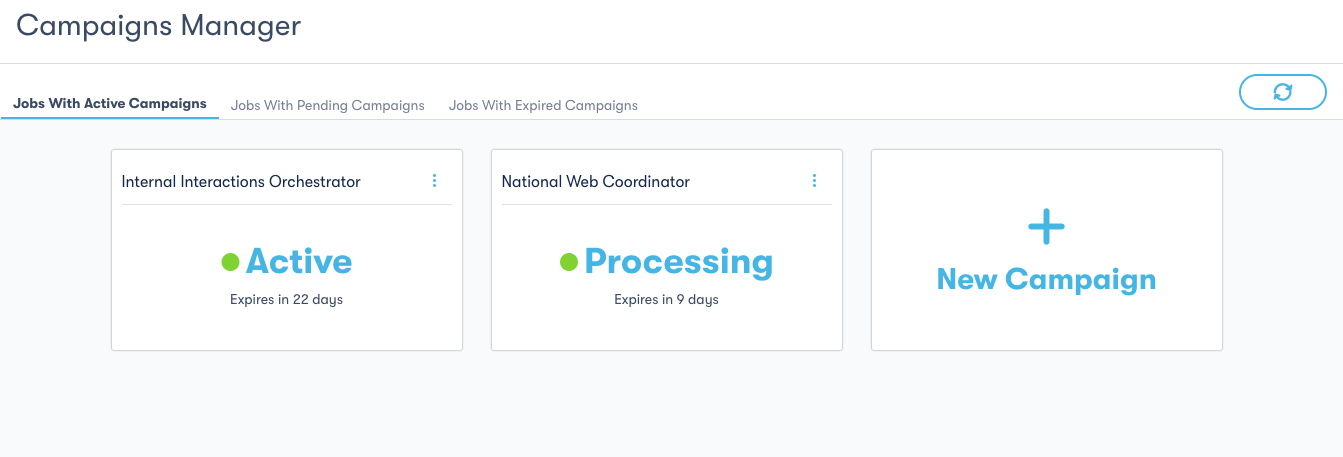
- The Jobs With Pending Campaigns tab shows jobs with campaigns that started being edited but weren’t submitted.
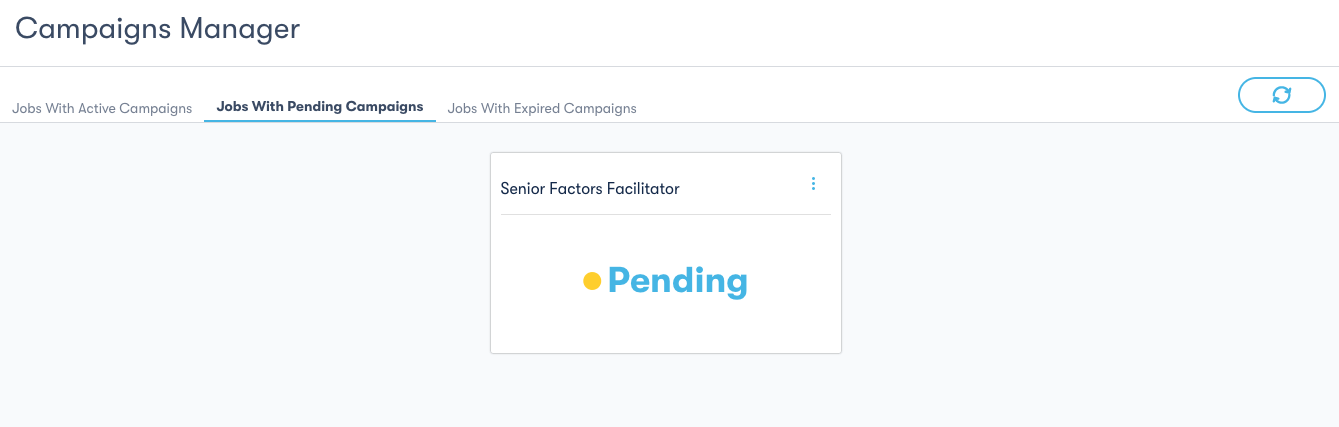
- The Jobs With Expired Campaigns tab shows all the jobs whose campaigns have already finished.
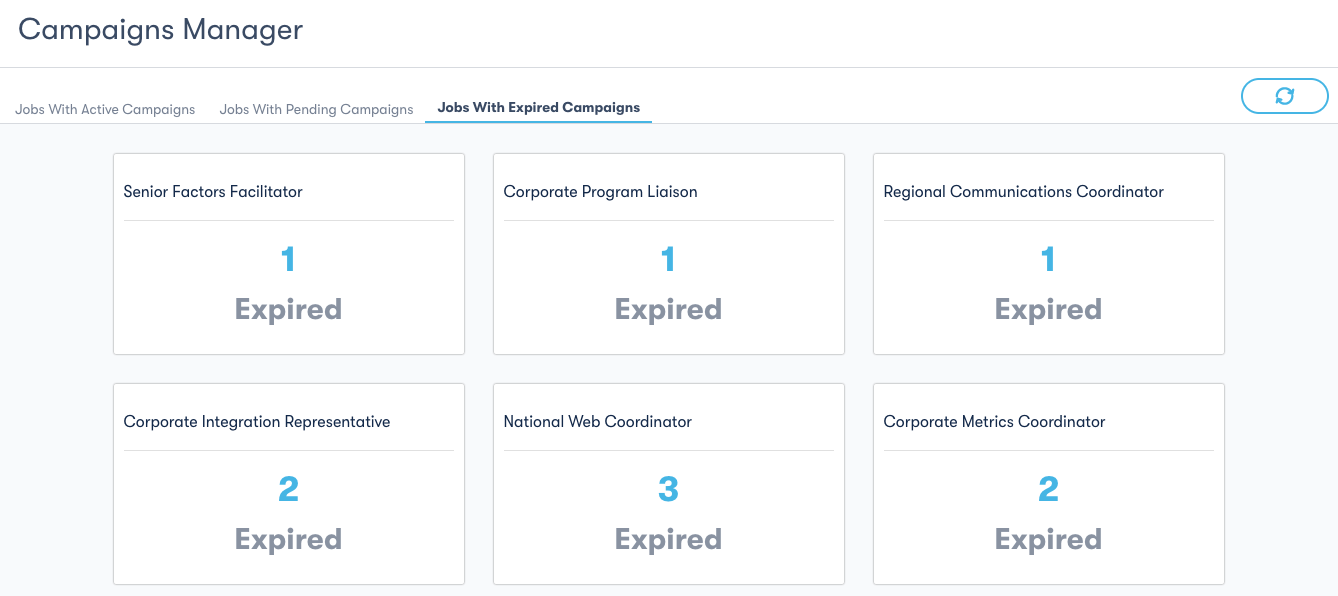
- On the Jobs With Active Campaigns and Jobs With Pending Campaigns tabs, if you click on the three dots on the top right corner of a specific job, you will see the options you have for it, which are Discontinue and Edit.
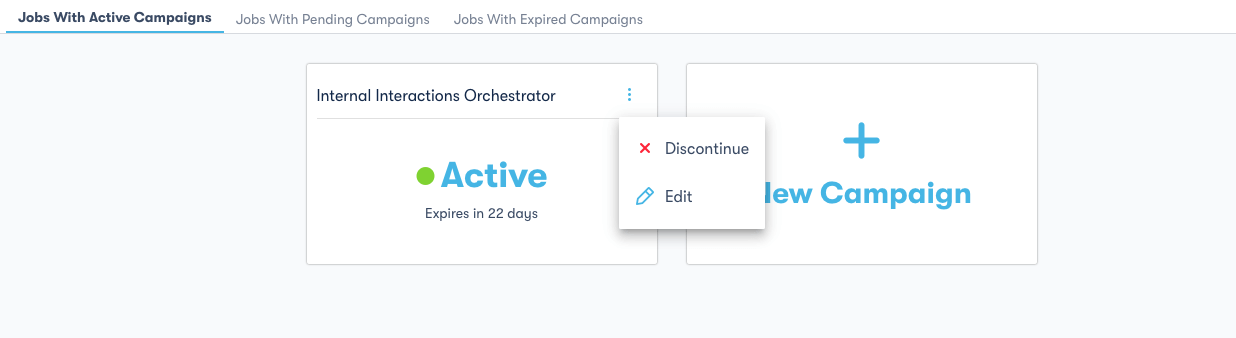
If you click on a specific job, you will be able to see detailed data about all the campaigns that are running, and have already ran, for that job, like Current Applicants per Channel and Overall Channel Success.
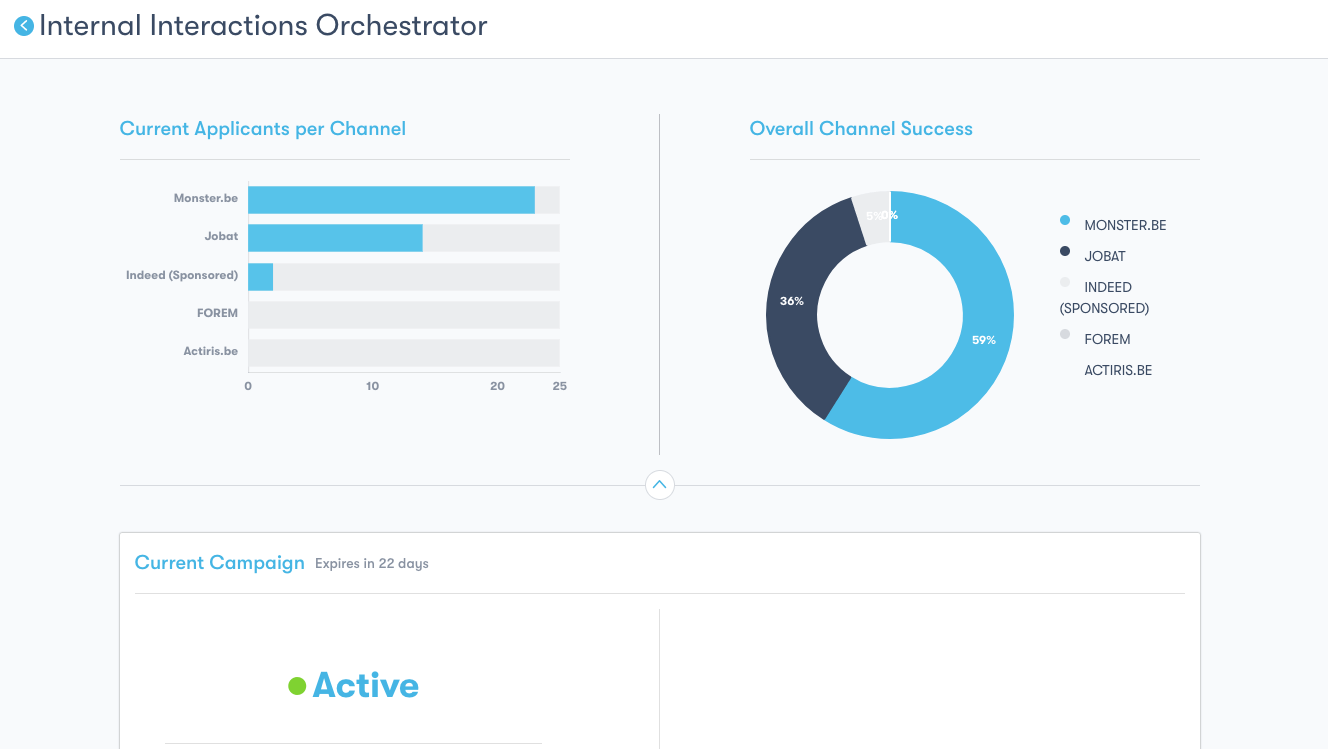
- To create a new campaign, go to the Jobs With Active Campaigns tab and click on New Campaign. Then, choose the job you wish to create a campaign for.
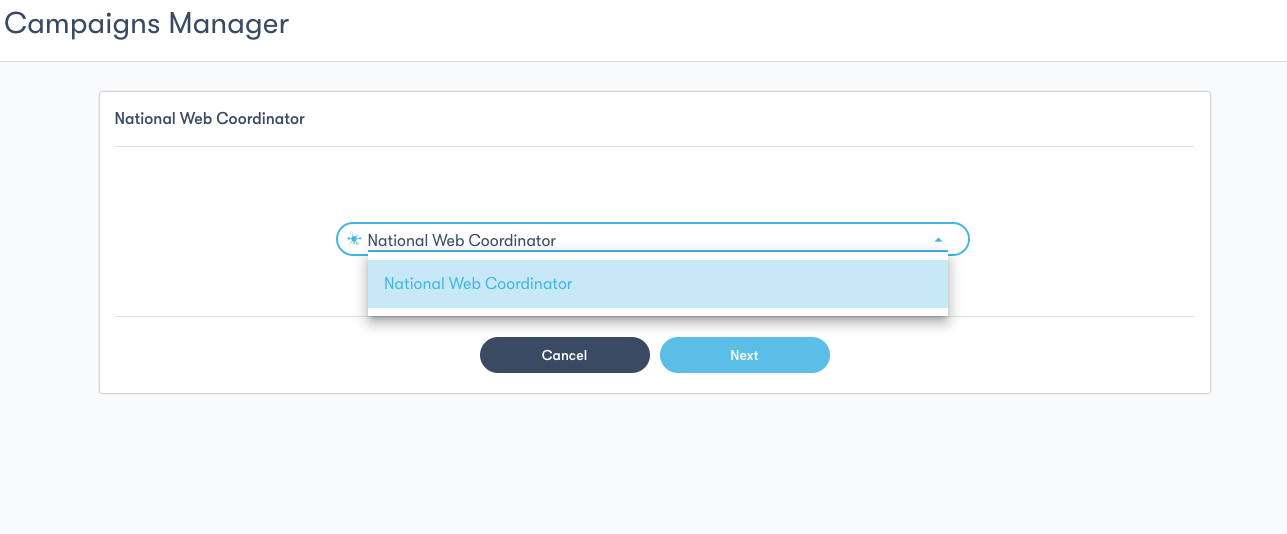
Click on New Campaign to create a brand new campaign. If the job you choose already had a previous campaign running and is now expired, you can also choose to instantaneously Republish or Edit and republish that previous campaign.
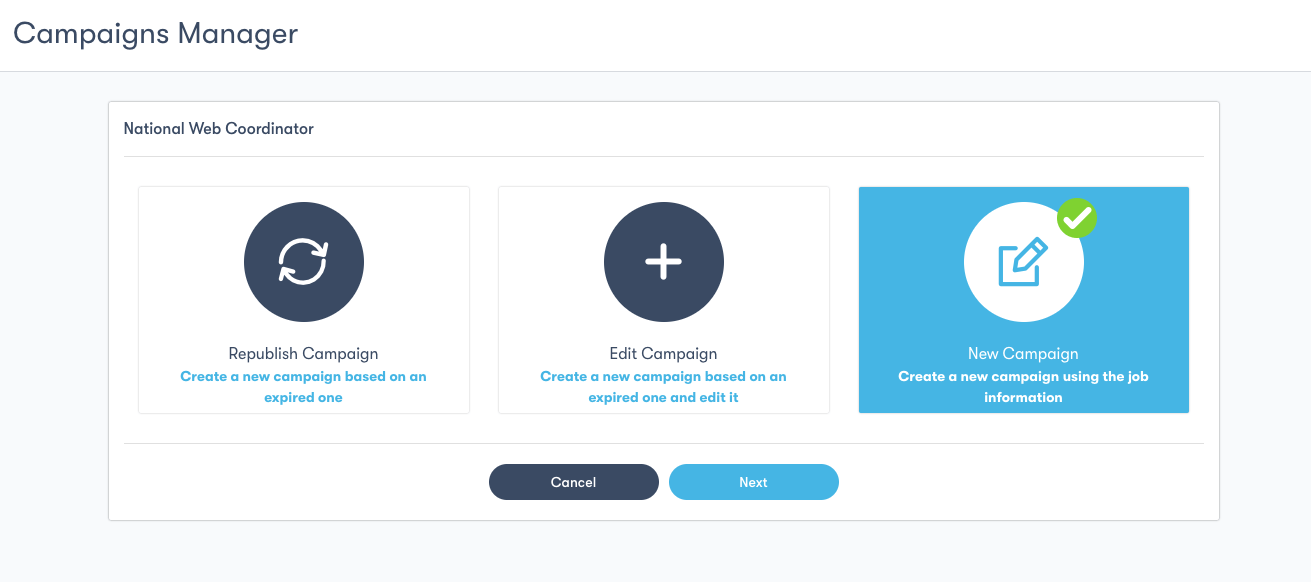
- Choose the job boards in which you wish to post your job opening. You can choose from several job boards available, General and Specialized, and also School job boards.
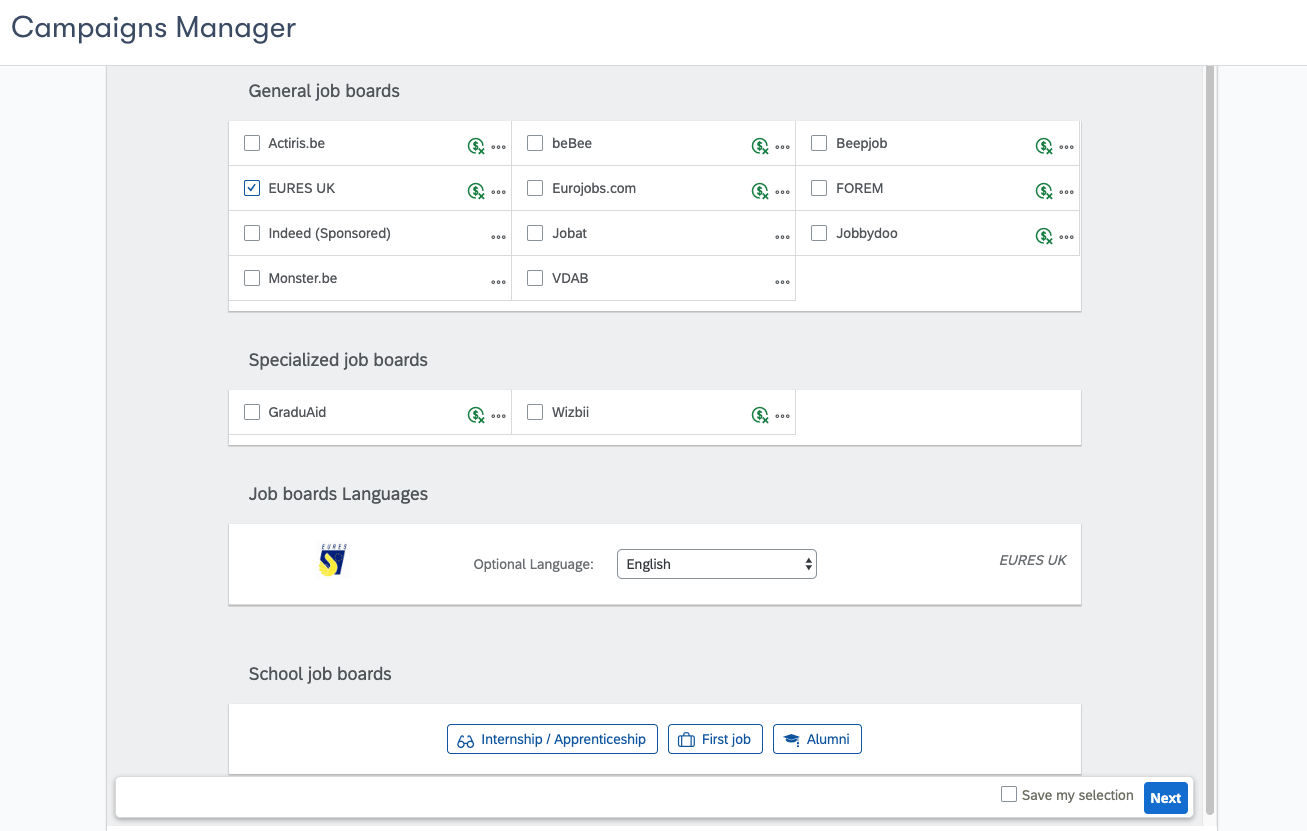
- Fill out all the information required about your company and about the job opening you are posting. After filling out all the fields, review all the information and click Submit to publish the campaign.
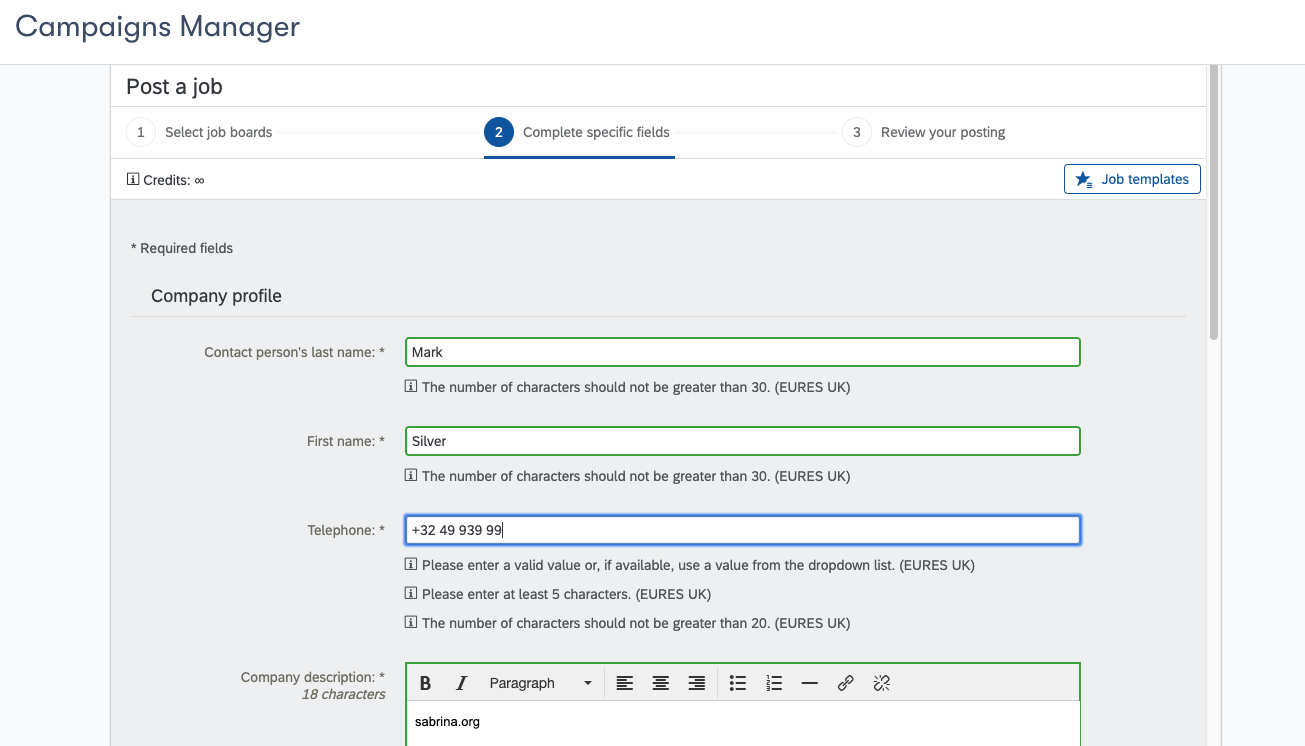
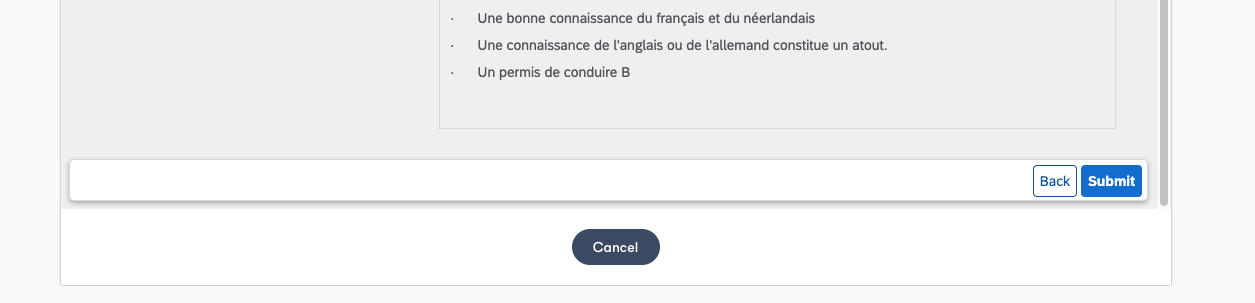
Take Full Advantage of skeeled
As you could see, skeeled’s Multiposting integration is the best solution to share your job openings in several job boards and with just a few steps. Attract a larger number of candidates in an easy way and spend less time filling job board forms, boosting your efficiency and saving time for more important tasks.
Previous "How to" articles:
How to get started with skeeled?
How to Manage a Recruiting Team on skeeled?
How to Create Recruiting Email Templates on skeeled?
How to Build an Agile Recruitment Workflow With skeeled?
How to Manage and Share Jobs on skeeled?
How To Manage Applicants with skeeled?
How to Manage Spontaneous Applicants with skeeled?
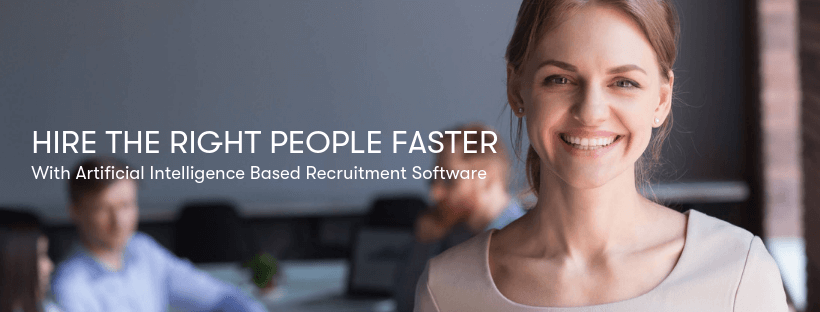
Skeeled offers you the perfect opportunity to bring innovation and digitalisation to your hiring. Check our website or our LinkedIn, Twitter and Facebook pages for further information.
Thanks for reading and see you next time!
Your team here at skeeled

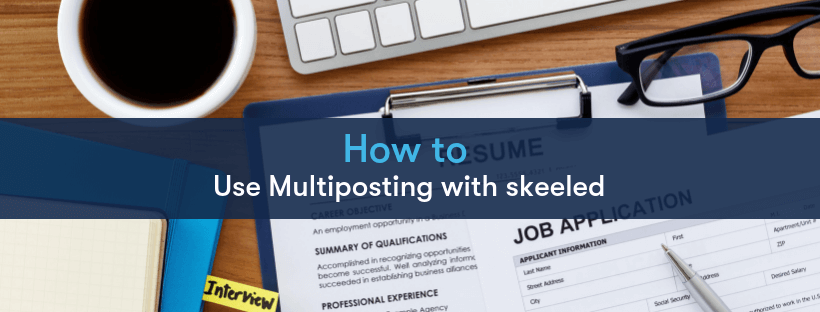

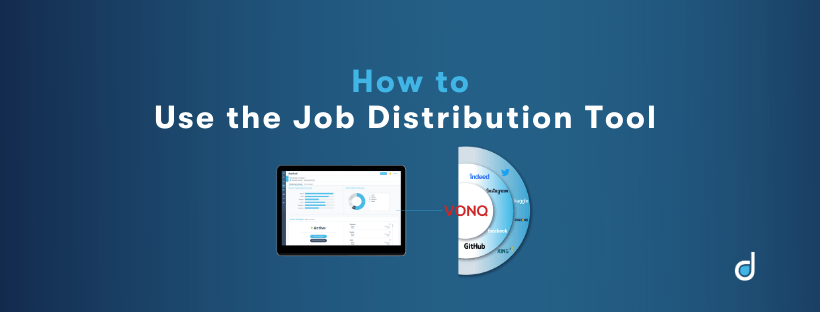
.png)